• Upgrade the Schedule database using pensionarear7paycommn.exl (which is in the Pension Arrear Calculator folder) .
• Run the PensionArrearCalculator.exe on the machine where Account PBS module is installed.
• Income Tax wherever applicable may be recovered before arrear payment.
• This application is applicable for only those pensioners who retired before 01.01.2016.
• An Intimation regarding disbursement of revised pension may be sent by the pension disbursing authorities and Accounts officer which had issued the PPO so that the latter can update the Pension payment order register maintained by him.
Working of Application:
• Select the PPO Number from the combo box.
• If the desired PPO Number is not present in the combo box, then you need to add the Pensioner through Account PBS’ Pension Payment module.
• If the Selected Pensioner is retired after 1.1.2016 then, you need to enter Revised Basic Pension and Commuted Pension Amount (fixed by the Competent Authority) in the Revised Pension textbox and Commuted Pension amount text box. If the selected Pensioner is retired before 1.1.2016, then automatically Revised Pension will be calculated and Old Basic Pension and Revised Basic Pension will be shown in the respective text boxes.
• Then, select the period for which you want to calculate the arrears.
• After the selection of period, click on Calculate Arrear button and Save the arrears for generation of report.
• If you calculated the arrears for the pensioner whose arrears are already calculated and went for saving the arrears, the message will be popped with the details of the arrears and you will be asked if you want to delete the earlier record for the purpose of new calculation of the arrears. If you click on yes, it will delete the old records. Then again select the period, calculate the arrear and save the records.
Generation of Report:
• For printing the arrear details, you must first, calculate the arrears for specific period and save the records
• When you click on Report button, it will open a new window where you need to select the PPO number.
• If you want to view the arrear details then select the Screen option and then click on OK button. It will open the arrear details. There you can see the details as well as print the details
MODIFICATION:
• In case, if you want to modify any records for particular month, then go to Modify tab, Select the PPO Number of Pensioner whose arrears are already calculated , click on the record which you want to modify.
• At the bottom, you will find the existing entries in respective textboxes.
• You are restricted to modify Old Basic Pension
• After entering new data in the above fields, click on Calculate New Basic and then finally click on Update button.
Reports:-
Under reports we have three options:-
Detail Arears Report:-
• Select the PPo number
• The name of pensioner is displayed
• Click on OK .
• The detail arear report of that particular pensioner is displayed
Arears Voucher:-
Select the PPo number
• The name of pensioner is displayed
• Click on OK .
• The arear voucher of that particular pensioner is displayed
Pension Schedule:-
The pension schedule is generated under this option.
Delete Arears:-
By selecting the PPO number the arear generated for particular PPO number is deleted.
Adjustment:-
• Select the PPO number
• Enter the short or excess amount if any.
• The amount will be added or subtracted from the arrear amount of that PPO number

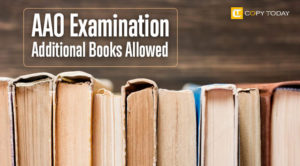
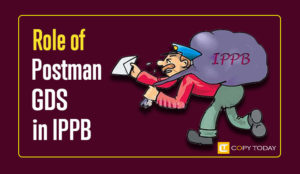

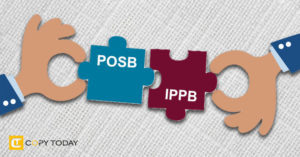
Be First to Comment