B.O SB Deposit at Account Office
On receipt of Pay-In-Slip from BO, PA of Account office should follow the following process:-
- Invoke CXFER menu.
- Select the Function – Add
- Select the Transaction Type / Subtype – T/BI-Bank Induced
- DEBIT BRANCH SETTLEMENT ACCOUNT (SOLID0339) and CREDIT Customer SB Account
- Enter the BO Name in the Transfer Particulars column by removing the word “BY TRANSFER”
- Enter the amount of Deposit
- Enter the BO date in the Value Date column
- Click on Post
System will generate Transaction ID on posting the same. PA should note down TRAN ID number on Pay-In-Slip in red ink (example:- TRAN ID SB-34567) and will hand over the same to Supervisor who should verify the transaction by using same menu. Only after verification, the transaction will appear in LOT and Consolidation.
BO SB withdrawal at Account Office
For withdrawals above Rs.5000/-, when SB7 is received from BO in Account Office, PA and Supervisor will go to HACLI menu and see balance in the account. Signature of depositor should also be compared with the available signatures in Finacle and PA as well as Supervisor will follow the same procedure as being followed now and sanction will be sent to BO
On receipt of SB7 from BO after payment (either up to Rs.5000/- or above Rs.5000/-) PA of Account Office should follow the following procedure:-
- Invoke CXFER menu.
- ii) Select the Function – Add
- iii) Select the Transaction Type / Subtype – T/BI-Bank Induced
- DEBIT Customer SB Account and CREDIT BRANCH SETTLEMENT ACCOUNT (SOLID0339)
- Enter the BO Name in the Transfer Particulars column by removing the word “BY TRANSFER”
- Enter the amount of Deposit
- Enter the BO date in the Value Date column
- Click on Post
System will generate Transaction ID on posting the same. PA should note down TRAN ID number on SB7 in red ink (example:- TRAN ID SB-34567) and will hand over the same to Supervisor who should verify the transaction by using same menu. Only after verification, the transaction will appear in LOT and Consolidation.

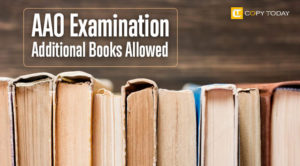
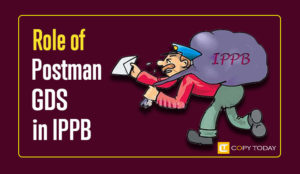

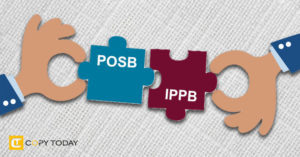
Be First to Comment