Now everyone is searching for how to get their masked Aadhaar from the official website. The Unique Identification Authority of India (UIDAI) has a special Aadhaar version called a masked Aadhaar that can be used by resident citizens in order to avoid Aadhaar being abused by the wrong hands. This version of Aadhaar is nothing more than an extra layer of protection on your Aadhaar card that masks your Aadhaar number in your downloaded e-Aadhaar and only shows the last four digits of your Aadhaar number and masking the first eight. According to UIDAI “Mask Aadhaar option allows you to mask your Aadhaar number in your downloaded e-Aadhaar. Masked Aadhaar number implies replacing of first 8 digits of Aadhaar number with some characters like “xxxx-xxxx” while only the last 4 digits of the Aadhaar Number are visible.”
UIDAI has issued a warning urging residents not to share their Aadhaar copies with any organizations in order to prevent potential misuse. If a private organization that does not have a UIDAI user license requests your Aadhaar copy, you can provide him with your masked Aadhaar, which only shows the last four digits of your Aadhaar number. As a result, getting or downloading a masked Aadhaar is a straightforward process that requires an Aadhaar cardholder to take a few basic steps online at the UIDAI portal.
How to download masked Aadhaar?
- Visit myaadhaar.uidai.gov.in and click on ‘Login’.
- Enter your Aadhaar number and captcha code and then click on ‘Send OTP’.
- You will now get an OTP on your Aadhaar-linked mobile number, which you need to enter on the required field and click on ‘Login.
- Under the ‘Services’ section, click on ‘Download Aadhaar’.
- Under the ‘Review your Demographics Data’ section, select the option asking ‘Do you want a masked Aadhaar?’.
- After selecting the option, click on ‘Download’.
- Your masked Aadhaar will now be successfully downloaded in PDF format.
- The masked Aadhaar will be password protected and you can open the file by entering the first four letters of your name (as in Aadhaar) in CAPITAL letters and year of birth in YYYY format.
DOWNLOAD Masked AADHAAR: Click Here
DOWNLOAD mAadhar App (Android): Click Here
DOWNLOAD mAadhar App (iPhone): Click Here




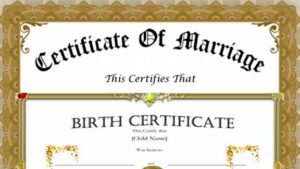






Be First to Comment