The Registration Certificate (RC) is the most important document comprised of all technical and non-technical details of the vehicle including date of purchase, engine number, and Chassis No. The RC is issued by the Motor Vehicle Department through RTOs of the respective region. The ownership of the vehicle is normally considered on the basis of details available in the RC of a vehicle. Hence the accuracy of the details updated in the RC is very important, especially while transferring the ownership of the vehicle otherwise we have to go through various unnecessary legal consequences if anything happens undesirably.
A number of Online Services in connection with motor vehicles are available on the Parivahan Sewa website of the Ministry of Road Transport and Highways, Government of India. The most important highlight of this portal is that some of the very important applications can be processed even without visiting the RTO offices. These types of services are called Faceless Services. But one important thing in this connection is we must have to Authenticate with Aadhaar based eKYC else we have to visit the RTO office after taking an appointment.
In order to avail of the Faceless Service through Aadhaar based eKYC, the mobile number of the owner must be updated in the RC Particulars. Anyone with a valid RC can use the online facility to update the mobile number in RC Details. We don’t need to visit the RTO office again for any further processing as it validates through OTP. This facility can be used either for adding a mobile number if it is not available or to update an existing number already updated in RC. If you have changed the mobile number after registering the vehicle, you can update the same using this facility.
Following services are available under the Online Faceless Service of RTO. That means a vehicle owner need not visit the RTO office further for processing their application as it validates through eKYC.
- Change of Address in RC
- Hypothecation Addition
- Hypothecation Termination
- Issue of Duplicate RC
- Issue of NOC
- Transfer of Ownership
Condition for Faceless Service
- If you do Adhaar Authentication with an Adhaar number other than the registered owner then your application will be rejected and fees shall not be refundable.
- If you submit an application with Mobile OTP then you have to make an appointment (If applicable) and visit RTO with All Valid Documents.
Following is the link for updating the mobile number.





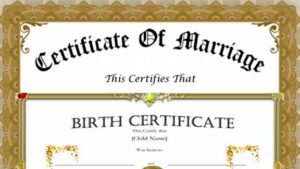
Good