In Finacle, Agents are called Direct Selling Agent (DSA) If you want to add a new MPKBY agent under a particular office, you can create new DSA ID by using HDSAMM command. The detailed process is explained below.
1.Invoke HDSAMM menu, select the function COPY,
2. Select the appropriate SOURCE DSA ID (select MPKBY agent type for creating new MPKBY agent)from where the entire details to be copied, Target DSA ID(OLD Agent ID) to be entered by the operator. The Target DSA ID(New Agent ID) entered will be user name in agent portal also. Hence do not give complicated DSA ID. The DSA ID should not contain (.) Dots and Spaces. The DSA ID should not start with MIG000 because this is used only at the time of migration.
3.New DSA ID will be created along with Product Details. Operator to modify the agent name, address, commission credit SB account number, license expiry date, set id. No changes to be done in Product Tab.
4.Supervisor to verify the newly created agent. By using this option new Agent can be created within few minutes.
5. After Verification Please mail to your CPC with following Detail:-
Agent First Name, Agent Last Name and DSA ID

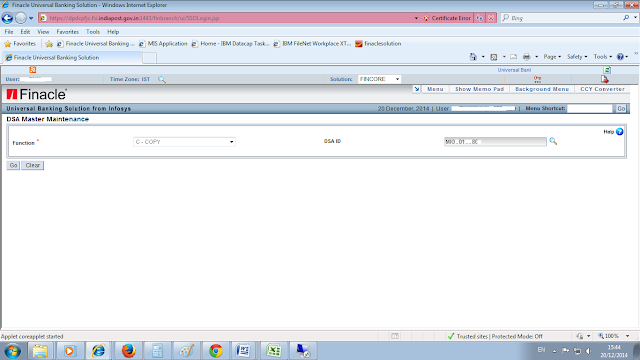
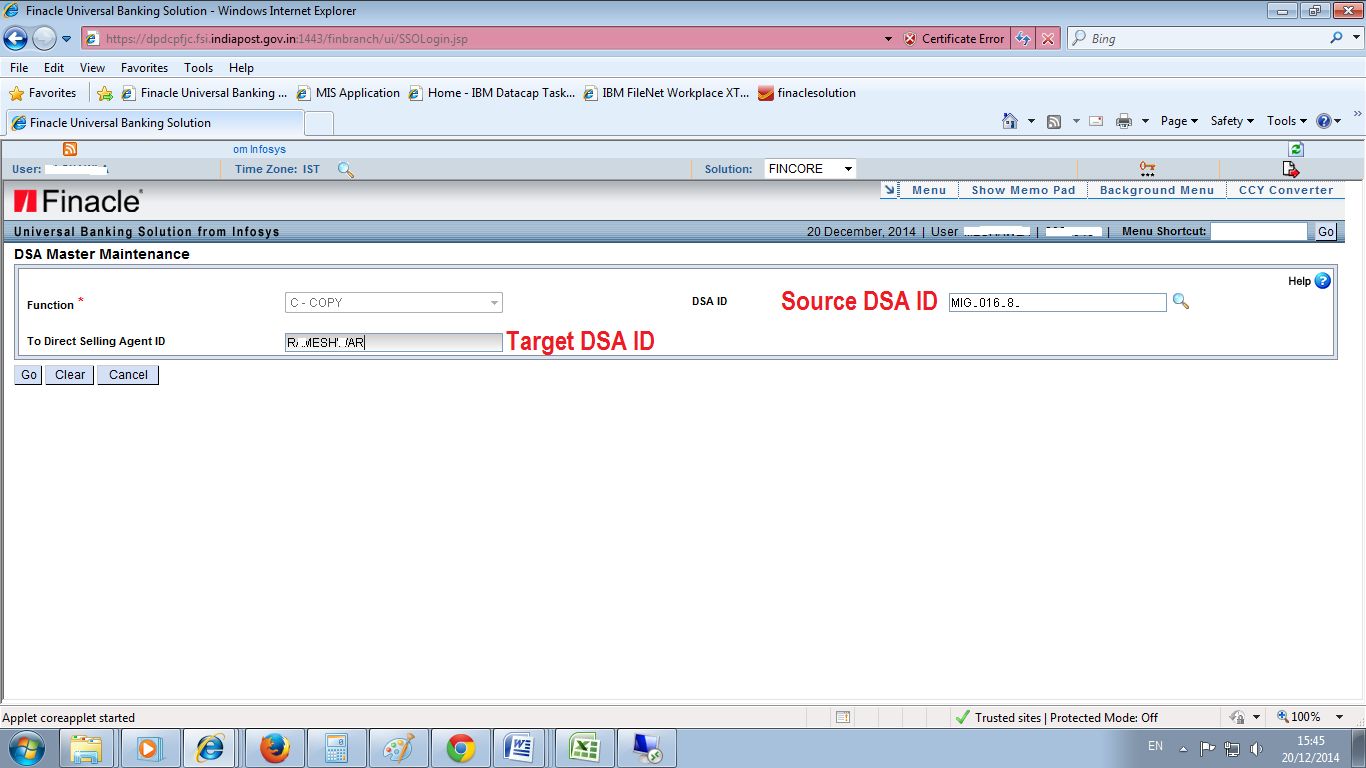
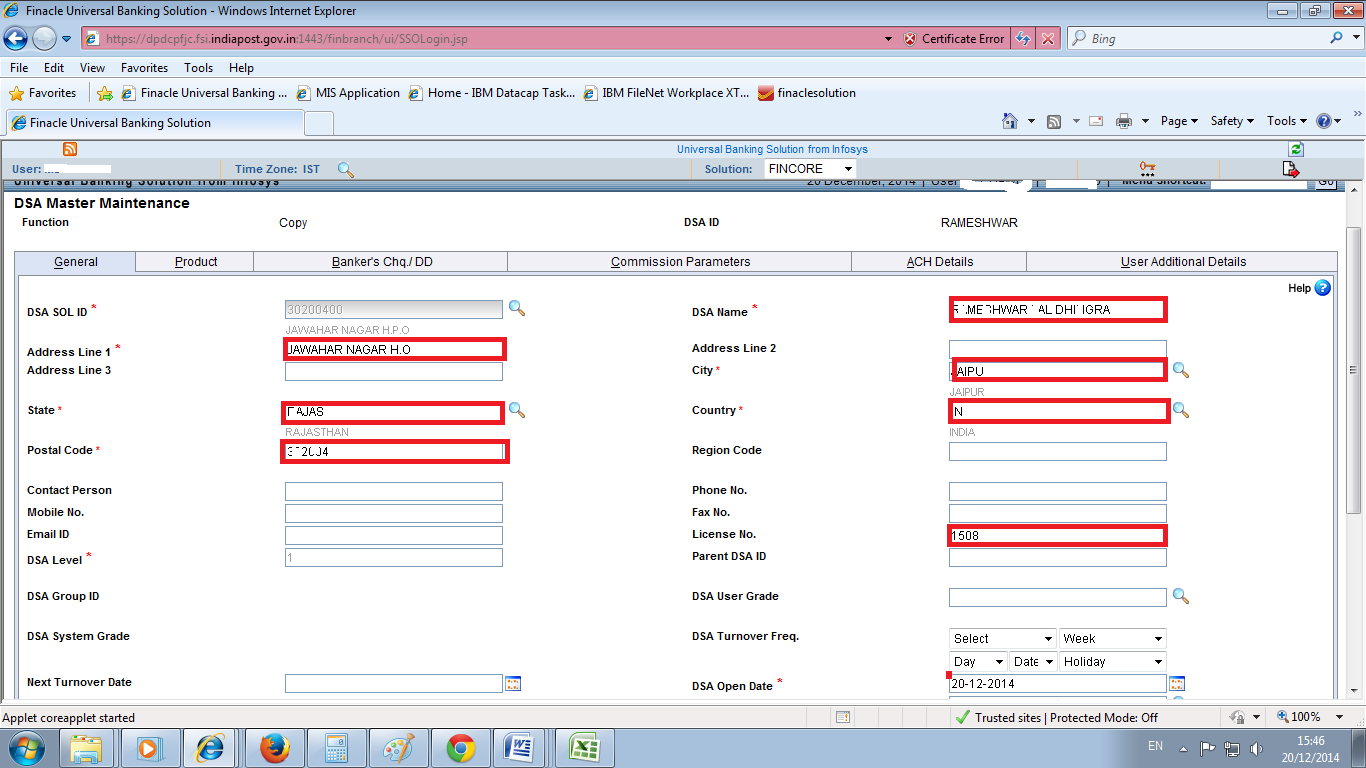

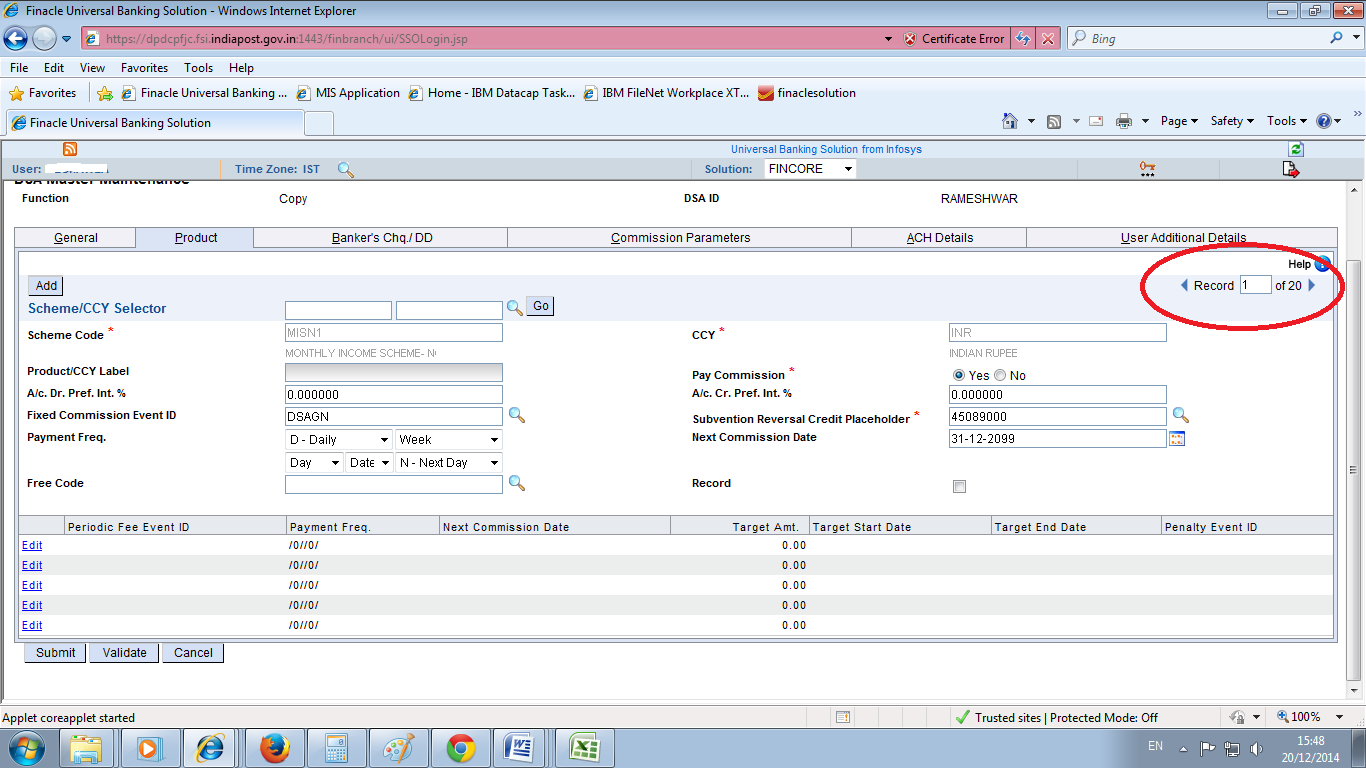
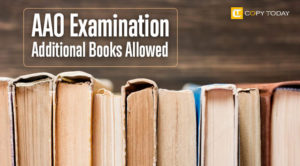
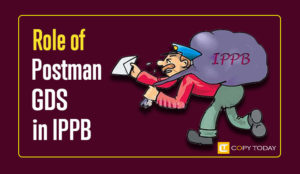

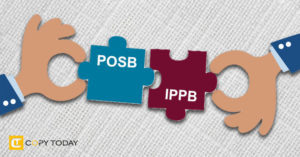
Be First to Comment